As mentioned before, account linking is very important if you want to be able to manage your Skills on Alexa.
In CovoWorks go under [Configuration] > [Amazon Configuration] and paste your Client ID and App Secret from your account on https://developer.amazon.com/dashboard under Login with Amazon Console and Create a New Security Profile to get your credentials or click on Show Client ID, Client Secret and Vendor ID from an existing security profile.
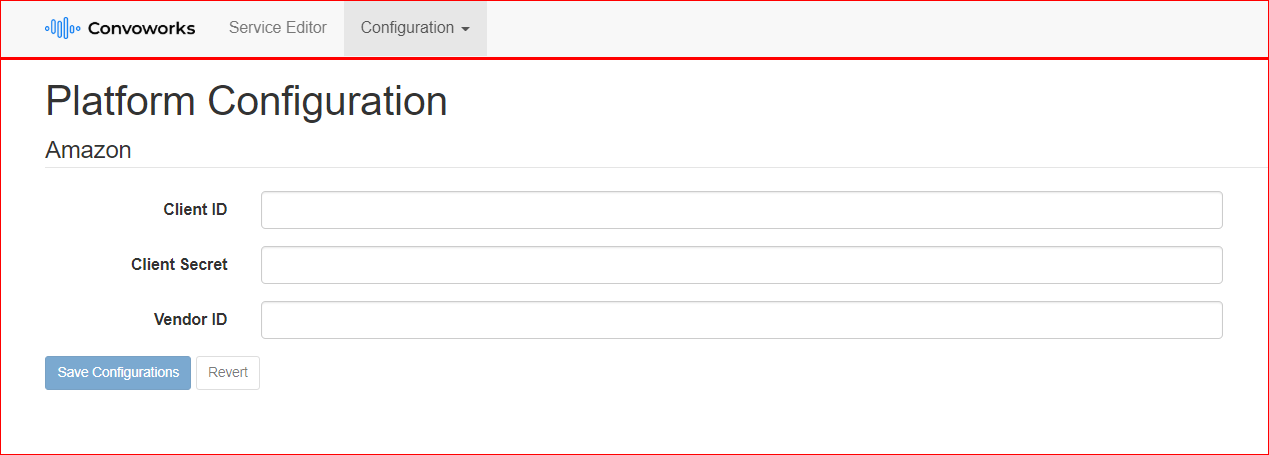
Login to https://developer.amazon.com/loginwithamazon/console/site/lwa/overview.html and copy the values of Client ID and Client Secreet of the security profile in Login with Amazon.
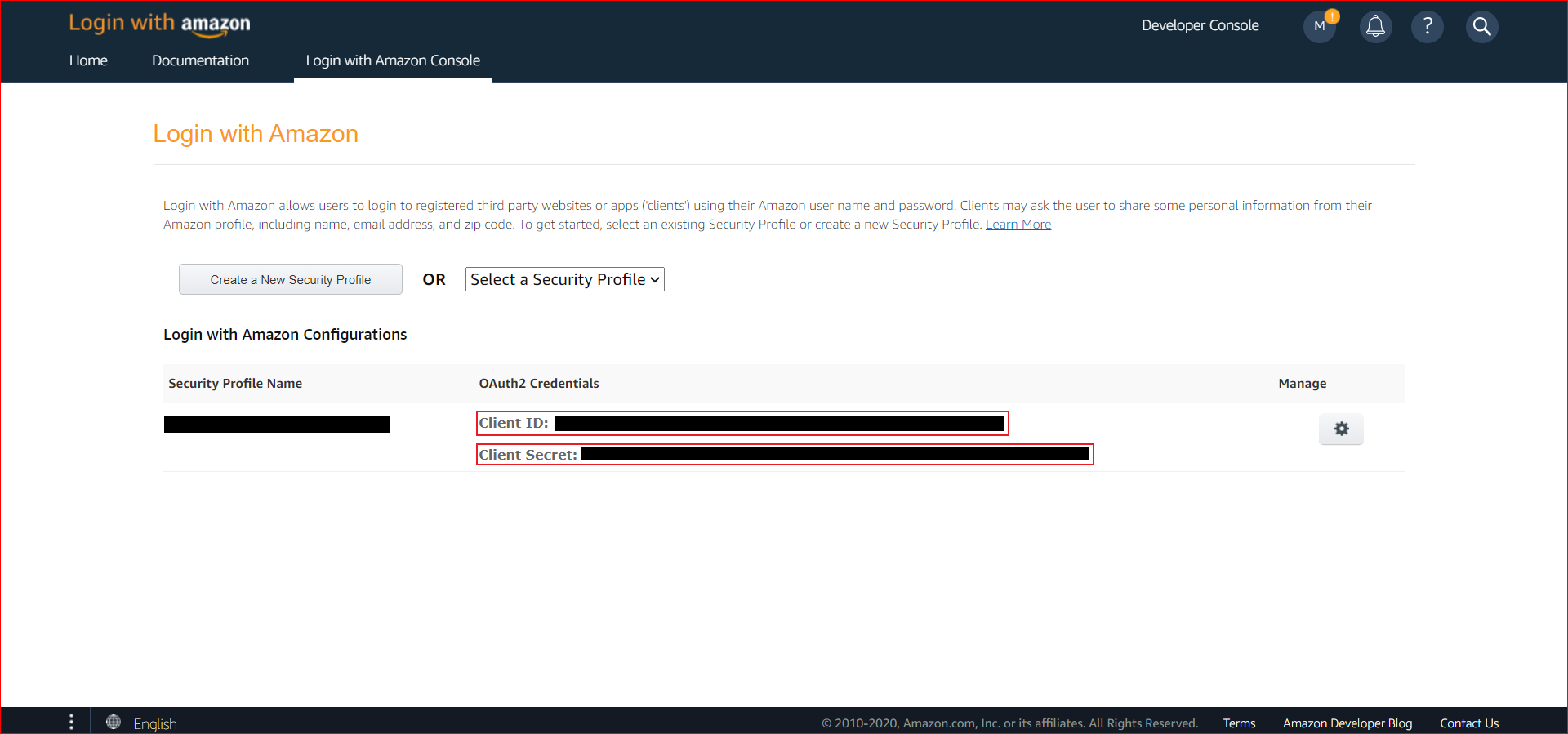
After that tap the Setting Icon on Manage column to open the and go to [Security Profile] > [Web Settings] > [Edit] > [Add Another] then add your return URL to Allowed Return URLs.
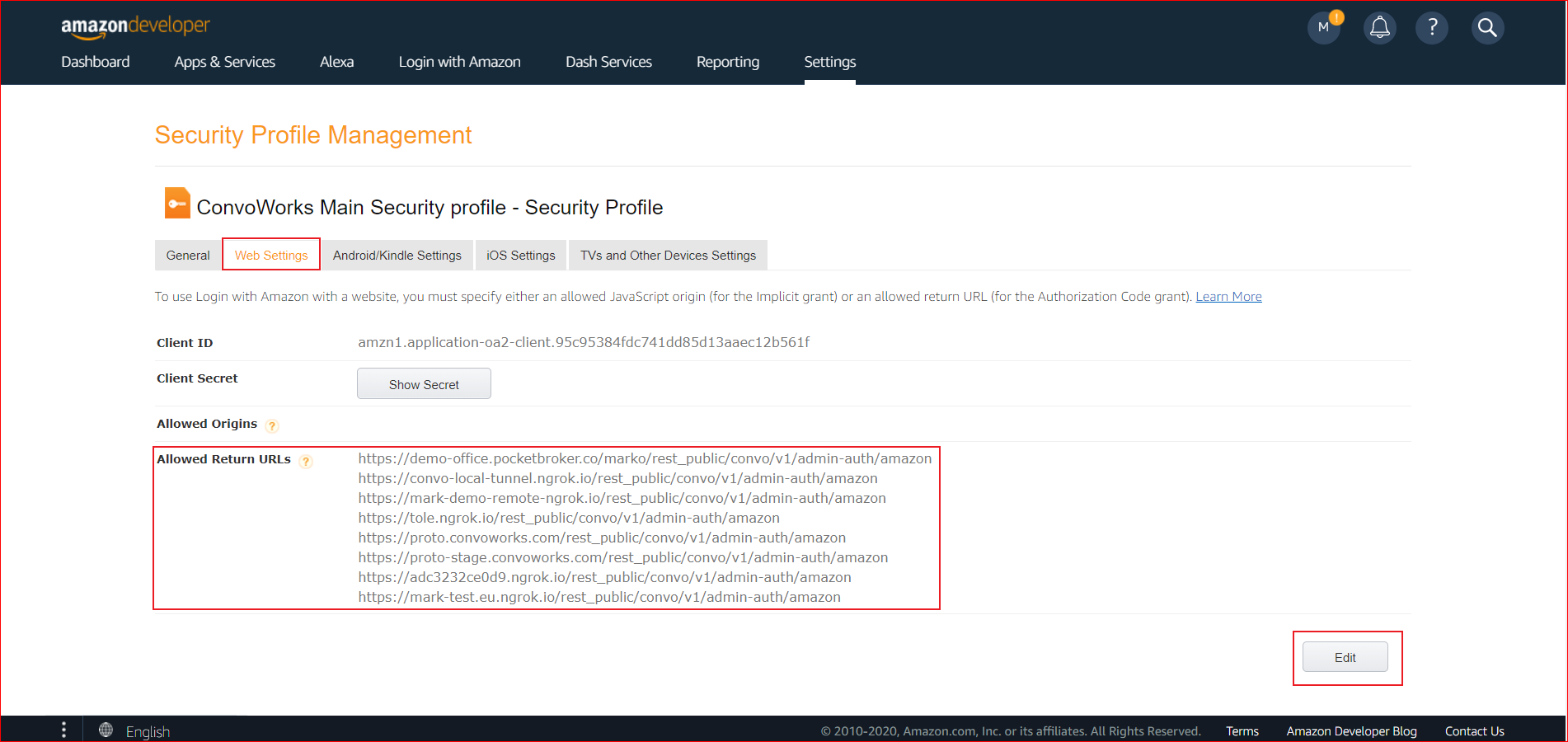
After you have updated the Allowed Return URLs in Security Profile Management, go back to [Convoworks] > [Configuration] and [Link Amazon Account]. You may be prompted to login in to your Amazon Developer Account. Then just allow Convoworks to access your Security Profile.
Allowed Return URL
When Convoworks is making HTTPS calls to Login with Amazon from [Convoworks] > [Link Amazon Account] or [Re-link Amazon Account], the redirect_uri value is specified for replies and you’ll have to add this URIs to this list. The Return URL includes the protocol, domain, path, and query string. The Return URL protocol must be HTTPS.
For example: https://proto-stage.convoworks.com/rest_public/convo/v1/admin-auth/amazon or https://proto.convoworks.com/rest_public/convo/v1/admin-auth/amazon.
Vendor ID
The Vendor configuration is a very important part for Amazon Account Linking in ConvoWorks which enables you to manage Alexa Skill when the AUTO mode is enabled. More on that will be covered later in the Configuration Section.
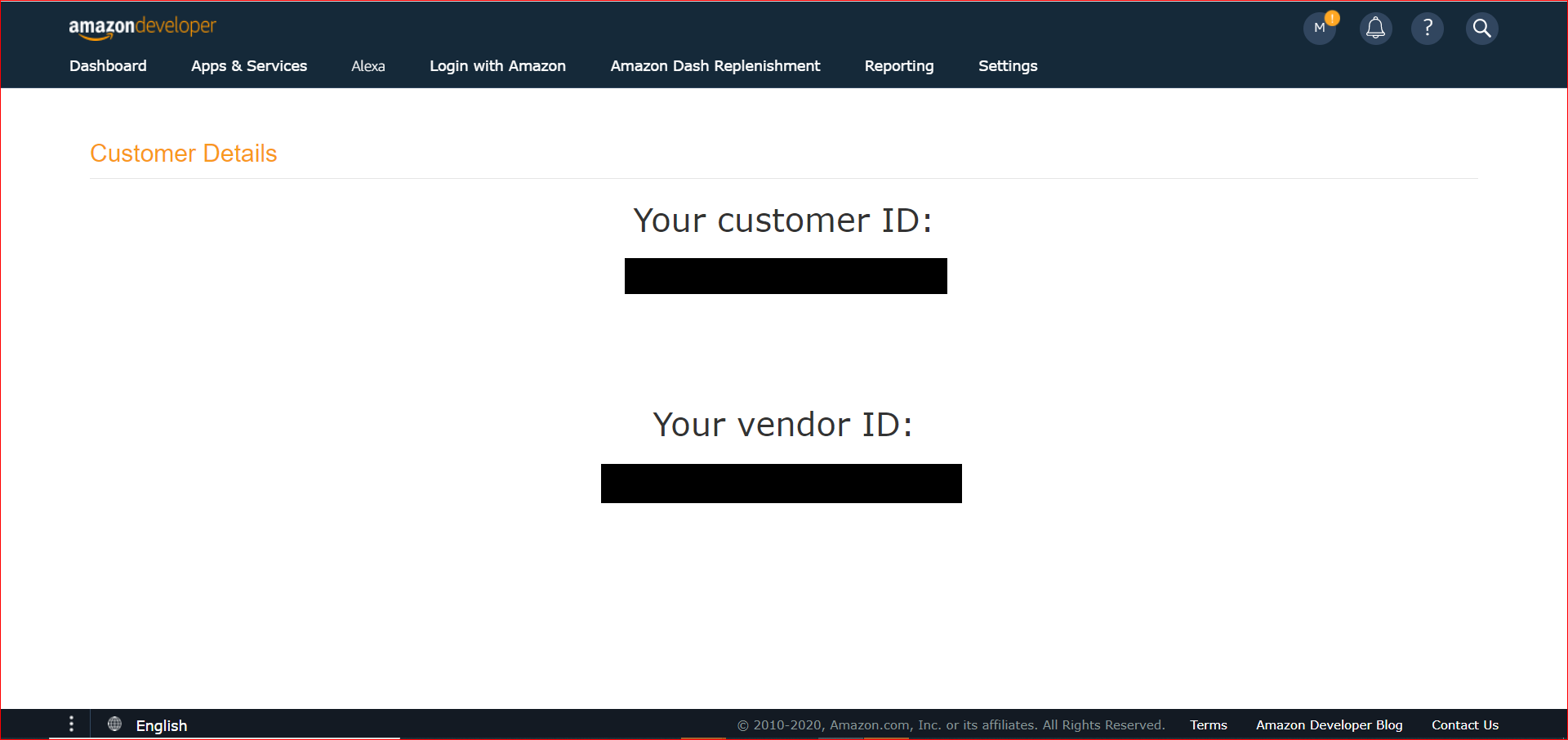
To get your vendor id just visit https://developer.amazon.com/settings/console/mycid



