When MANUAL mode is selected we assume that you are already familiar with Amazon Alexa Developer Console and have created your interaction model there.
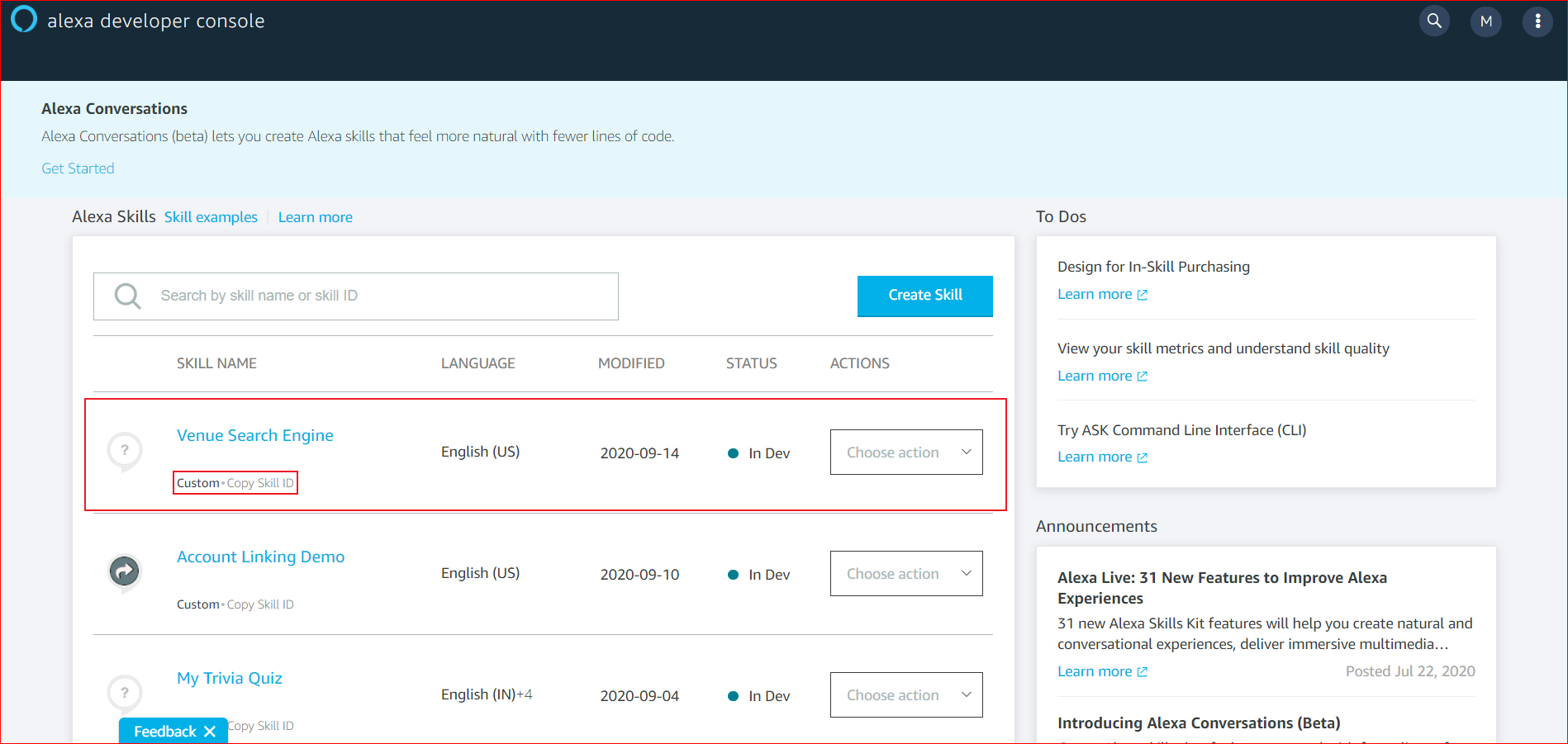
This image shows the Alexa Developer Console
Fields ready to be filled on MANUAL Mode
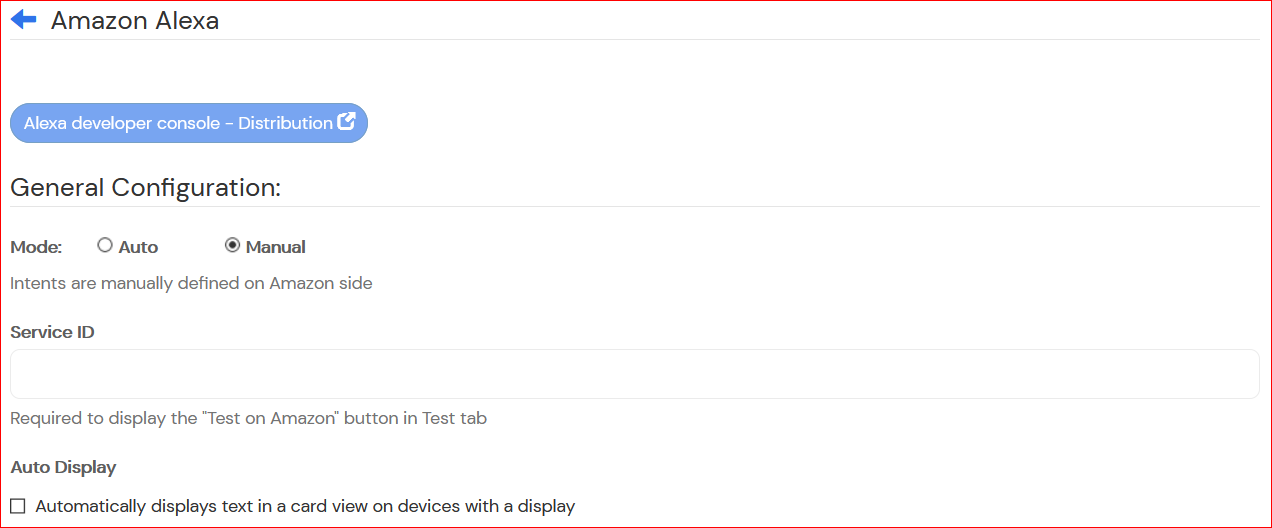
Steps for configuring MANUAL mode:
- Service ID – enter the Skill ID after you have build your intents on Alexa Developer Console
- Auto Display – check Auto Display if you want to display the spoken text in card on Devices with display
Please note that you’ll not be able to propagate changes directly to Alexa Developer Console and you should catch intents in your workflow with the Platform Intent Reader

This image shows the Platform Intent Reader in Workflow section of the process phase.



