This section is part of the amazon platform configuration, and is responsible for managing the store preview of your skill in defined locales and privacy and compliance for your Alexa skill.
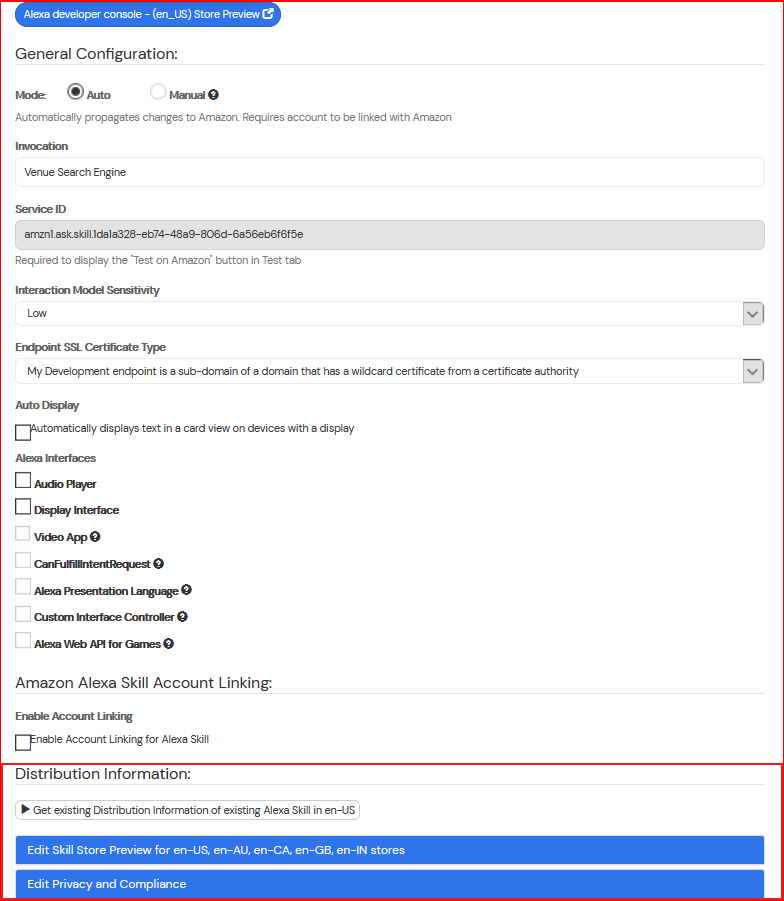
If you have already a skill on Alexa that has entered information about the distribution, you can tap the [Get existing Distribution Information of existing Alexa Skill in (default-locale)]. This will pre fill the fields and you are able to save the config and propagate it to Amazon.
Distribution Configuration of Skill Store Preview
This section is responsible for configuring the store preview of an Alexa Skill.
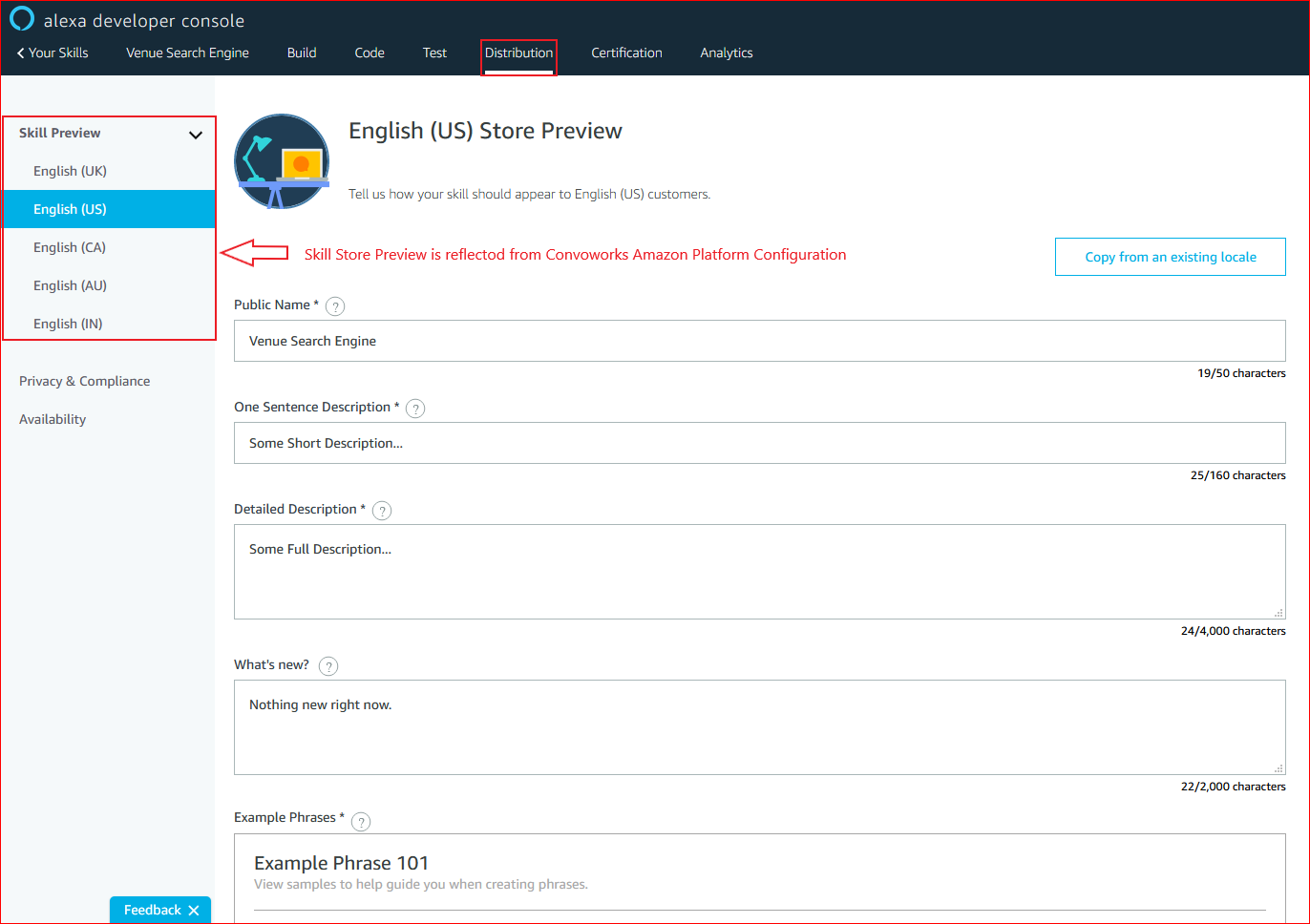
This is the Distribution section on Alexa Developer Console for a skill that is ready for publishing.
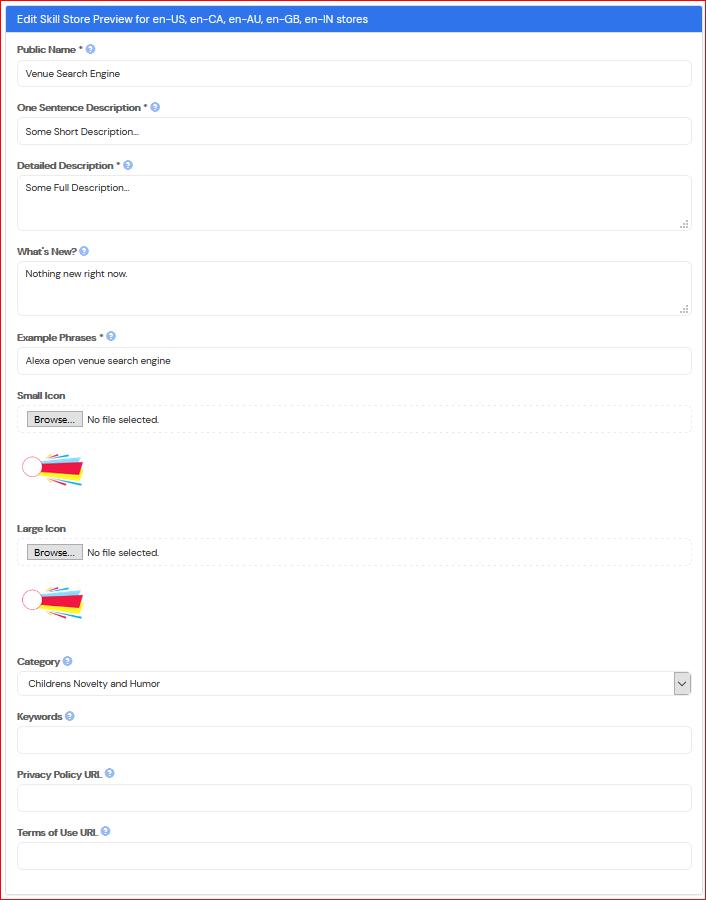
The publishing information of an Alexa Skill can be edited in this section.
Steps to edit Skill Store Preview for supported locales:
- Public name – display name of skill, when you create a new service, this field is pre filled
- One sentence description – short description of skill, when you create a new service, this field is pre filled
- Detailed description – more details of your skill, when you create a new service, this field is pre filled
- What’s new – describe your latest features if you have some
- Small Skill Icon – it has to be a 108×108 png, if image is not provided, default will be used from https://via.placeholder.com/108.png/09f/fffC/O as a placeholder
- Large Skill Icon – it has to be a 512×512 png, if image is not provided, default will be used from https://via.placeholder.com/512.png/09f/fffC/O as a placeholder
- Category – select a category, when selecting a child related category, the answer of the question ‘Is this skill directed to or does it target children under the age of 13?’ will be set to yes
- Keywords – keywords under which your skill will be displayed in the Alexa skill store
- Privacy Policy URL – mandatory when performing skill validation before submission, otherwise the validation will fail
- Terms of Use URL – your Terms of Use URL
Distribution Configuration of Skill Privacy and Compliance
This section is responsible for configuring the Privacy and Compliance of an Alexa Skill.
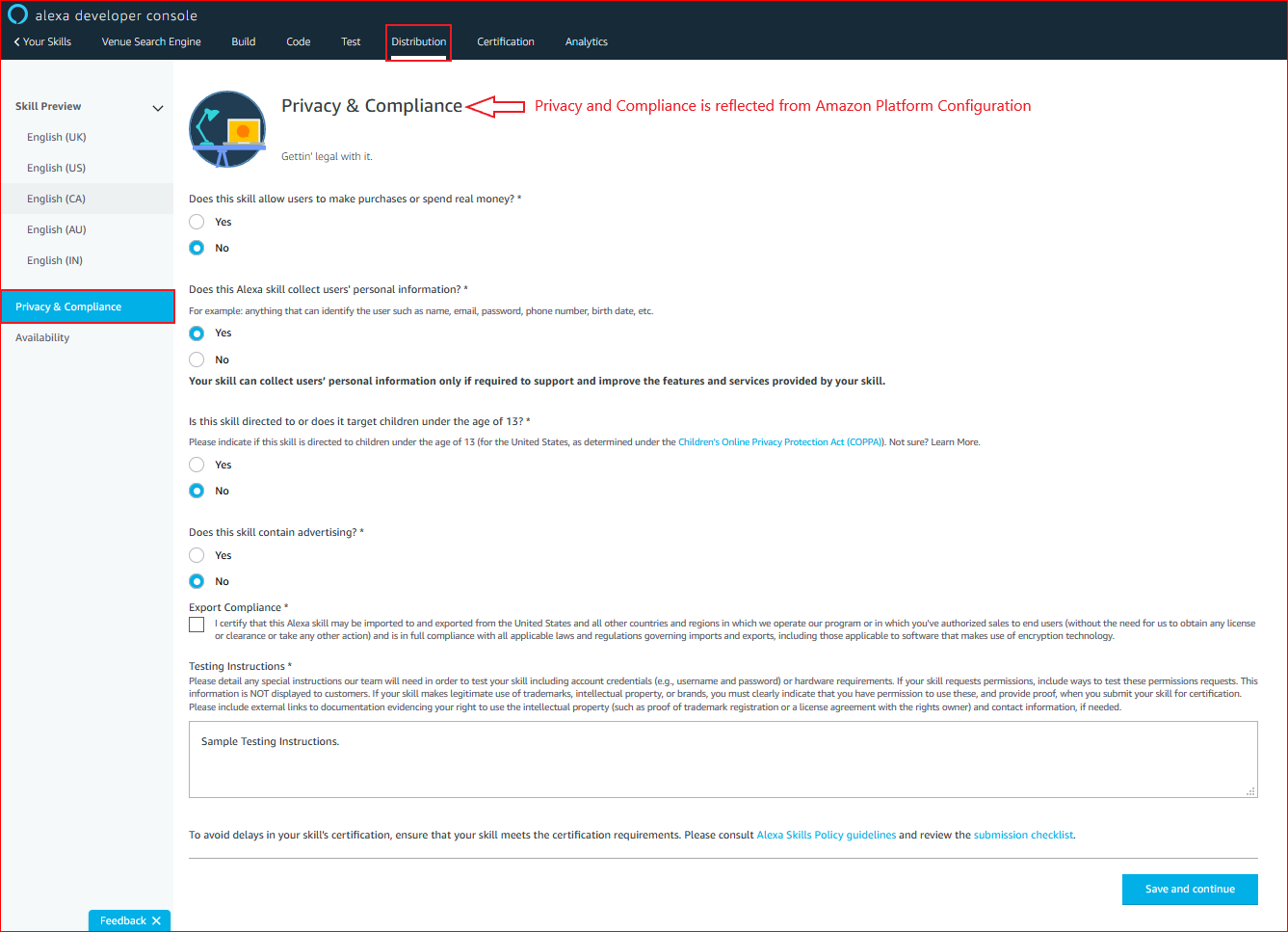
This is the Privacy and Compliance section on Alexa Developer Console for a skill that is ready for publishing.
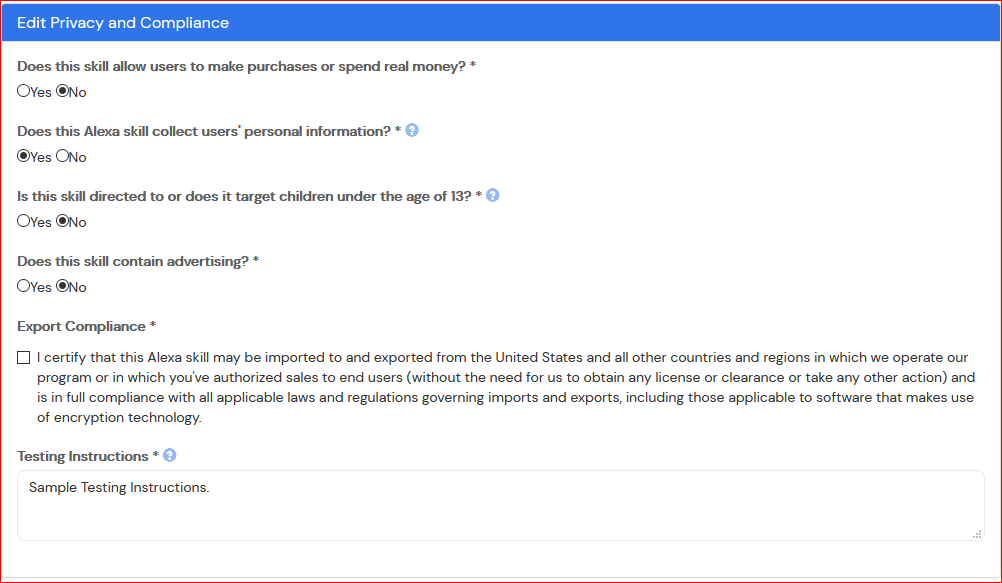
The Privacy and Compliance of an Alexa Skill can be edited in this section.
Basically, answer accordingly to the questions provided in this section. Also provide testing instructions on how the alexa skill reviewer can interact with your skill.
Currently for custom skills that are child directed, the validation will fail and you’ll have to go to here to resolve that issue.



